Want to
Design Websites ?
Unlock the skills to design captivating, user-friendly websites that truly engage and convert! Our immersive 3 months live course covers everything from UI/UX to SEO and E-commerce, empowering you to create high-impact sites with confidence.
20% Off - Limited Period Offer
₹ 40,000
( Rupees Forty Thousand only )
Batch Schedule :
Days : Tue & Fri
Timing : 12 PM to 2 PM
- 3 Months Duration
- 24 Live Classes
- 7 Days Money Back Guarantee
Highlights
All Live Classes
No Pre-Recorded Videos
Beginner Friendly
No Prior Skills Needed
Real World Projects
Build Portfolio on Live Websites
Master Web Design from Scratch
Become a Skilled Web Designer in 3 Months
Are you ready to learn web design and kick-start your career with the guidance of real industry professionals? Our hands-on web design course is designed to take you from a beginner to a confident web designer, equipped with all the skills needed to create stunning, functional websites for businesses, E-commerce, and more! Whether you dream of building your own design business or landing a high-paying job, this course will give you the knowledge, portfolio, and confidence to succeed.
What you'll learn
Advanced Web Design Principles
Master Layout, Color Theory, Typography, and UI/UX to create visually stunning and user-focused websites.
Professional Navigation & Interactive Elements
Build Seamless Navigation and Interactive Elements for a polished look and smooth user flow.
High-Impact Landing Pages & Hero Sections
Craft Conversion-Focused Landing Pages and Eye-Catching Hero Sections that captivate visitors.
Multimedia Engagement
Learn to add Animations, Images, and Videos to create immersive and engaging web experiences.
Content Creation With AI Tools
Use tools like ChatGPT for efficient, high-quality Content Generation that resonates with your audience.
Product Display & Detail Pages
Design Professional Product Listings and Detail Pages that highlight features and drive purchases.
Secure Online Payment Integration
Set up Online Payment Systems to enable secure and smooth transactions.
Mobile Responsiveness
Optimize your designs for flawless performance on all devices.
Advanced SEO Techniques
Implement SEO Best Practices to boost search engine visibility and rankings.
Direct Customer Contact Options
Add Contact Options like Chat, WhatsApp, and Call Buttons for easy communication.
Domain & Hosting Setup
Learn the essentials of Domain Registration and Hosting to make your site live and accessible.
Portfolio Building
Develop a Professional Portfolio to showcase your new skills to clients or employers.
Real-World Project Experience
Gain Hands-On Experience through Live Projects that build confidence and job-ready expertise.
Hands-On Training
in 100+ Leading Web Design Tools & Plugins







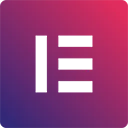
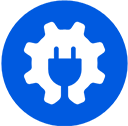
















Gain hands-on experience with 100+ essential resources, including software, CMS platforms, plugins, and performance-enhancing tools. Build the expertise to create high-quality, feature-rich websites that meet industry standards and captivate clients.
- 20% Off - Limited Period Offer
- Course Fee : ₹ 40,000
- 3 Months Duration
- Course Fee : ₹ 40,000
- 3 Months Duration
All-in-One Web Design Course
Introductory Phase : Foundations of Web Design
Understanding Website Elements & Structure
Class 1 : Introduction to Website Components
Overview : In this introductory class, students will learn about the essential components that constitute a website. Understanding these components is crucial for anyone looking to design, build, or manage a website. We will explore each component’s function and significance and identify how they contribute to the overall user experience.
What You’ll Learn :
Headers : Understanding the role of headers as the top section of a website. Discussing common elements found in headers, such as the logo, navigation menu, and search bar. Exploring how effective headers enhance user navigation and branding.
Footers : Learning about the footer’s function as the bottom section of a website. Discussing typical elements like contact information, social media links, copyright information, and additional navigation links. Exploring how footers can improve site usability and provide important information.
Product and Service Pages : Exploring the structure and design of product and service pages. Discussing the importance of clear descriptions, images, pricing, and calls to action (CTAs) in converting visitors into customers. Learning about the elements that enhance these pages, such as customer reviews and related products.
Search and Filter Options : Understanding the importance of search and filtering functionalities on E-commerce and content-heavy websites. Discussing how these tools help users find specific information quickly and improve overall user satisfaction.
Payment Integration : Learning about the various payment integration options available for E-commerce websites. Discussing the importance of secure payment gateways, user trust, and the user experience during the checkout process.
Analyzing Live Examples : Participate in guided exploration of real websites to observe and identify the various components discussed. Analyzing the effectiveness of each component in enhancing user experience and achieving the website’s goals.
Group Discussion : Encouraging students to provide examples of websites they found effective or ineffective in utilizing these components.
Assignment :
Visit different websites (e.g., E-commerce, blogs, portfolios, service providers) to identify key components. Document findings in a summary report that includes:
- A list of identified components on each site.
- Observations on how these components contribute to user experience and website functionality.
- Suggestions for improvement or what works well on each website.
Share observations in the next class, highlighting specific examples and discussing any trends or patterns you noticed across different websites.
Class 2 : Transition from Visitor to Creator
Overview : In this class, students will engage in discussions and activities that encourage them to think critically about their experiences as website visitors and to explore the fundamentals of website creation. By the end of this class, students will gain insights into the website development process, enhancing their understanding of how design choices impact user experience.
What You’ll Learn :
Sharing Insights : The session will begin with a structured group discussion where students share their observations from the previous assignment. They’ll focus on specific elements identified across different websites :
- Key components that stood out to them.
- Examples of effective or ineffective design choices they encountered.
- Reflections on how these components influenced their experience as site visitors.
Critical Analysis : The discussion will then shift toward critical analysis, encouraging students to examine why certain elements worked well or poorly. This part of the session will emphasize the importance of user-centered design and how understanding user needs can inform website creation.
The goal is to foster a space where students can explore not only what makes a design successful or unsuccessful but also why it impacts the user experience in a particular way.
Understanding the Backend : Provide an overview of what the backend of a website entails, including its role in managing content, functionality, and user interactions. Discuss the difference between frontend (what users see) and backend (what powers the website behind the scenes).
Hands-On Demonstration : Conducting a live demonstration showing how to make simple updates on a website’s backend. This can include:
- Modifying text content (e.g., updating a product description).
- Adding or removing images and videos.
- Adjusting page settings (like SEO metadata or visibility options).
From User to Creator Mindset : Encouraging students to shift their mindset from being passive consumers of web content to active creators. Discussing the importance of empathy in web design and how understanding user behavior informs better design decisions.
Principles of Good Design : Introduce basic design principles such as:
- Consistency : Maintaining a uniform look and feel across the site.
- Visual Hierarchy : Using size, color, and layout to guide users’ attention.
- Accessibility : Ensuring the site is usable for people with disabilities.
Assignment :
For the next assignment, continue exploring various websites but with a new lens. Examine the structure and design elements from a creator’s perspective, focusing on:
- How the layout supports user experience.
- The effectiveness of navigation menus and calls to action.
- Elements that enhance or detract from user engagement.
Prepare a detailed report summarizing their findings and reflections which includes :
- Specific examples of design elements that stood out.
- Suggestions on how certain aspects could be improved from a creator’s viewpoint.
- Personal insights on what they would incorporate or change if they were designing the website themselves.
Prepare to share insights from the new perspective in the next class. Highlight specific design choices that could be improved or ideas for new features that enhance user interaction.
Module 1 : Building the Basics
Creating Basic Website Structure
Class 3 : Basic Website Setup and Layout
Overview : This session focuses on building a foundational website structure. Students will learn how to create essential pages and understand layout principles to craft an engaging and functional website.
What You’ll Learn :
Home Page : Design a compelling landing page that captures visitors’ attention within seconds.
- Engaging headlines that convey the website’s purpose.
- A clear call to action (CTA) that encourages visitors to explore further.
- High-quality images or videos that represent the brand.
- Brief descriptions of what the website offers.
About Page : Develop a page that shares the story behind the website or business, fostering a connection with visitors.
- A compelling narrative that communicates the mission, values, and history.
- Profiles of key team members, including images and bios to humanize the brand.
- Engaging visuals that reflect the brand’s identity and values.
Services Page : Outline the services offered in a clear and organized manner.
- Descriptive headings and subheadings for each service.
- Detailed descriptions that explain the benefits and features of each service.
- High-quality images or icons that visually represent each service.
- Pricing information, if applicable, or an invitation to inquire for quotes.
Gallery Page : Showcase images of products, services, or past work to demonstrate expertise and attract potential clients.
- A visually appealing layout that organizes images effectively.
- Captions or descriptions accompanying each image to provide context.
- Use of categories or tags for easy navigation (if a large number of images are present).
Contact Page : Set up a user-friendly contact page that encourages inquiries and engagement.
- A contact form that collects essential information (e.g., name, email, message).
- Clear instructions on how to reach the business (e.g., phone number, email address).
- Links to social media profiles for additional engagement.
- A map integration, if applicable, to show physical location.
Header & Footer Setup : Learn to design a consistent header and footer that appears across all pages for easy navigation.
Header :
- Inclusion of the website logo that links back to the home page.
- A navigation menu with links to key pages (Home, About, Services, Gallery, Contact).
- Optional elements like a search bar or social media icons.
Footer :
- Consistent branding that includes the logo.
- Essential links (e.g., privacy policy, terms of service).
- Copyright notice and contact information.
- Additional navigation links to improve user experience.
Alignment : Discussions on how proper alignment can create a clean and organized look. Explaining the importance of aligning text and images in a way that guides the viewer’s eye naturally.
Spacing : Explaining the role of whitespace (negative space) in enhancing readability and reducing clutter. Teach how to use margins and padding effectively.
Grid Systems : Introducing grid systems as a framework for organizing content. Explaining how to use grids to maintain consistency across pages and create a structured layout.
Visual Appeal : Discussing the significance of a visually appealing design that aligns with the website’s branding. Highlighting the role of color theory, typography, and imagery in creating an engaging user experience.
Assignment :
Task Overview : Follow class instructions to create a basic website that includes the specified foundational pages: Home, About, Services, Gallery, and Contact.
Layout Requirements:
- Ensure that the header and footer are consistent across all pages.
- Apply layout principles learned in class, focusing on alignment, spacing, and grid systems for a polished appearance.
Prepare to discuss design choices, challenges faced, and how you applied the concepts learned in this session.
Class 4 : Image Creation and Content Generation
Overview : This class dives into creating and generating high-quality images and content for websites. Students will learn to use graphic design software, leverage generative AI for content creation, and source royalty-free assets, ensuring they can enhance their websites visually and textually.
What You’ll Learn :
Introduction to the Interface :
- Familiarizing the Photoshop workspace, including the toolbar, layers panel, and menus.
- Discussing the importance of layers and how they help manage different elements of a design.
Essential Tools and Techniques :
- Selection Tools : How to use selection tools (e.g., Marquee, Lasso) to isolate parts of images for editing.
- Brush and Paint Tools : How to use brushes for adding custom graphics and enhancing images.
- Text Tool : How to add and manipulate text for banners and buttons, including font selection and styling.
Creating Banners :
- Discussing best practices for banner design, including size considerations and the importance of clear messaging.
- Guiding students in designing banners that incorporate branding elements (logos, color schemes) to maintain consistency.
Designing Buttons and Graphics :
- Techniques for creating clickable buttons that attract user attention, including hover effects and color contrast.
- Exploring graphic elements like icons and infographics, emphasizing how these visuals can enhance user engagement.
Introduction to AI Text Generation :
- Familiarizing students with tools like ChatGPT and other AI platforms that assist in generating written content for websites.
- Discussing the potential of AI in streamlining content creation, saving time, and generating fresh ideas.
Crafting Effective Prompts :
- Explaining the importance of prompt engineering and how well-structured prompts can lead to more relevant outputs.
- Providing examples of effective prompts for different website sections, such as product descriptions, blog posts, and promotional content.
Introduction to Royalty Free Resources :
- Discussing the significance of using royalty-free images and videos to avoid copyright issues.
- Explaining the difference between free and paid resources and the licensing terms associated with them.
Understanding Prompt Components :
- Breaking down the components of a well-crafted prompt, including context, specificity, and desired output format.
- Discussing common pitfalls to avoid when creating prompts that lead to vague or irrelevant responses.
Practice Crafting Prompts :
- Engaging students in an interactive exercise where they create prompts for various types of content, such as marketing copy, social media posts, and descriptive text for services or products.
- Encouraging peer feedback to refine and improve prompt quality.
Assignment :
Task Overview :
- Use Photoshop to create at least two images (such as a banner and a button) tailored to their website. Apply the techniques learned in class, ensuring consistency with their brand identity.
- Generate content using AI tools, crafting prompts that yield relevant and engaging text for their website sections.
Present images and AI-generated content in the next class. Discussing design choices, the prompt creation process, and any challenges faced during the assignment.
Class 5 : Page Layouts, Visual Hierarchy, and Content Engagement
Overview : This class will cover segments on how to design pages that engage users and facilitate navigation. Students will explore different layout options, learn how to establish visual hierarchy, and select appropriate fonts and colors to create a cohesive and inviting user experience.
What You’ll Learn :
Single-Column Layouts :
- Discussing the benefits of a single-column layout for simplicity and readability, particularly for mobile devices and blog posts.
- Exploring examples of effective single-column designs that prioritize linear reading.
Multi-Column Layouts :
- Analyzing the effectiveness of multi-column layouts for showcasing diverse content types (e.g., news articles, product listings).
- Discussing scenarios where multi-column layouts can enhance user engagement by providing varied content within the same view.
Understanding Visual Hierarchy :
- Defining visual hierarchy and its role in guiding user attention and enhancing user experience.
- Explaining how design elements like size, color, contrast, and placement affect the perceived importance of information.
Headings and Subheadings :
- Exploring how to use headings and subheadings effectively to break up text and create a clear content structure.
- Discussing best practices for using H1, H2, and H3 tags in HTML for both SEO and readability.
Bullet Points and Spacing :
- Explaining the benefits of using bullet points to present information concisely and improve scannability.
- Discussing the importance of adequate spacing (margins and padding) to avoid visual clutter and enhance comprehension.
Enhancing Readability :
- Examples of well-structured layouts that prioritize readability and user engagement.
- Experiment with different hierarchy techniques on their own pages to see the impact on user experience.
Exploring Color Theory :
- Introducing the basics of color theory, including the color wheel, complementary colors, and the psychological effects of different colors.
- Discussing the importance of selecting a color palette that aligns with the brand identity and evokes the desired emotions from users.
Typography Principles :
- Explaining the role of typography in design, focusing on font choices, sizes, and spacing (leading and kerning).
- Discussing how to select font combinations that are harmonious and enhance the overall aesthetic of the site while ensuring readability.
Emotional Impact of Color Choices :
- Exploring how different colors can influence user perception and behavior (e.g., blue for trust, red for urgency).
- Examples of brands and websites that effectively use color and typography to communicate their brand message.
Assignment :
Task Overview :
- Update the typography and color scheme of the website, applying the principles learned in class to enhance visual appeal and engagement.
- Refine page structures to improve readability and establish a clear visual hierarchy.
Be ready to present updated pages in the next class. Discussing design choices, the rationale behind typography and color selections, and how the changes improve user engagement and navigation.
Module 2 : Core Lessons - Functional Website Design
Structuring Content with UI/UX Principles
Class 6 : Content Segmentation, Multimedia, and Social Integration
Overview : This class focuses on organizing content and enhancing engagement through multimedia and social features. Students will learn strategies for effective content segmentation, the integration of multimedia elements, and ways to incorporate social media features that foster interaction and community.
What You’ll Learn :
Defining Content Sections :
- Discussing the importance of breaking down content into clear, manageable sections to improve navigation and user experience.
- Exploring common content types, such as informational, promotional, and interactive content, and how to categorize them effectively.
Creating Logical Flow :
- How to arrange content in a way that naturally guides users through the information.
- Emphasizing the use of headings, subheadings, and bullet points to create a hierarchy that aids in scannability and comprehension.
Best Practices for Headings and Subheadings :
- Discussing how to use headings (H1, H2, H3, etc.) appropriately for both SEO and user experience.
- Examples of well-organized content layouts and analyze their effectiveness in facilitating navigation.
Types of Multimedia Content :
- Explaining various multimedia formats, including images, videos, audio, and infographics, and their roles in enhancing content engagement.
- Discussing when and how to use product demonstrations, tutorials, and testimonials to support textual content.
Best Practices for Embedding :
- Providing guidelines for embedding multimedia content effectively, including proper alignment, responsive design, and accessibility considerations.
- Exploring different methods of embedding, such as using HTML5 video tags, embedding from platforms like YouTube, and optimizing images for web use.
Understanding File Formats and Compression Techniques :
- Discussing common file formats (e.g., JPEG, PNG, GIF for images; MP4, WEBM for videos) and when to use each.
- Techniques for compressing multimedia files to ensure fast loading times without sacrificing quality, including tools and plugins for optimization.
Incorporating Social Media Buttons :
- How to add social media links (Facebook, Twitter, Instagram, etc.) to their websites, encouraging users to connect with their brand.
- Discussing the use of share buttons for blog posts and other content, allowing users to easily share on their social networks.
Creating Interactive Elements :
- Exploring options for comment sections, social media feeds, and shareable content that encourages user interaction.
- Discussing the benefits of fostering community through user-generated content and social engagement.
Displaying Social Proof :
- Explaining the concept of social proof and its importance in building credibility and trust.
- Exploring methods for showcasing reviews, testimonials, and user-generated content on the website, enhancing the overall user experience and encouraging conversions.
Assignment :
Task Overview :
- Add social media links and interactive elements (e.g., comment sections, share buttons) to encourage user engagement.
- Structure content sections on a selected page, ensuring a logical flow and clear segmentation.
- Embed multimedia content (images, videos) effectively to support your textual content, optimizing for fast loading and accessibility.
Present updated website features in the next class. Discuss the approach to content segmentation, the multimedia elements and integrated social features to enhance user interaction.
Class 7 : Forms, Buttons, Pop-ups, and Call-to-Action Placement
Overview : This session will cover how to guide user interactions effectively through strategic design elements. Students will learn to create various types of forms, strategically place Call-to-Action (CTA) buttons, and implement pop-ups that enhance user experience without being intrusive.
What You’ll Learn :
Types of Forms :
- Discussing different types of forms such as contact forms, registration forms, feedback forms, and order forms.
- Exploring the specific fields needed for each type of form (e.g., name, email, message, checkboxes) and their relevance.
Best Practices for Form Design :
- The importance of simplicity in form design to improve user completion rates.
- Discussing the significance of label clarity, logical field order, and minimizing the number of fields to reduce friction.
Client-Side Validation :
- Explaining how to implement form validation to ensure that users enter valid information (e.g., email format, required fields).
- Discussing the use of real-time validation feedback to enhance user experience by providing immediate responses to input errors.
Error Messages and Success Feedback :
- Exploring effective ways to communicate errors, using clear and friendly language.
- How to display success messages after form submission, reassuring users that their information has been received.
Understanding the Role of CTAs :
- Defining what Call-to-Action (CTA) buttons are and their importance in guiding user behavior towards desired actions (e.g., signing up, making a purchase, downloading content).
- Discussing the psychological triggers that make CTAs effective, such as urgency and clarity.
When to Use Pop-ups :
- Discussing scenarios where pop-ups can be beneficial, such as capturing email subscriptions, announcing promotions, or conveying important messages.
- The balance between using pop-ups to gain attention while avoiding user frustration.
Best Practices for Implementation :
- Exploring types of pop-ups (e.g., exit-intent, timed, and scroll-triggered) and when to use each type for maximum effectiveness.
- Discussing the importance of ensuring that pop-ups are easy to close and do not obstruct critical content on the page.
Measuring Pop-up Effectiveness :
- Exploring methods for tracking the success of pop-ups (e.g., conversion rates, click-through rates) to assess their impact on user engagement and behavior.
Assignment :
Task Overview :
- Create and implement forms (e.g., contact, registration) based on class discussions and examples.
- Design and strategically place CTA buttons throughout the site, ensuring they are visually appealing and clearly convey the desired action.
- Develop and incorporate a pop-up for subscriptions or announcements, applying the best practices discussed in class.
Prepare to demonstrate the functionality of forms, CTAs, and pop-ups in the next class. Be ready to discuss design choices and how they enhance user interaction.
Module 3 : Advanced Features and Interactivity
Integrating Features for Functionality and Engagement
Class 8 : Introduction to UI/UX Design and User Flow Improvement
Overview : In this class, students will learn how to apply foundational principles of UI and UX design to enhance website navigation and improve the overall user experience. By focusing on usability and aesthetics, you will be equipped to create more engaging and user-friendly websites.
What You’ll Learn :
Understanding UI/UX :
- User Interface (UI) : Exploring the visual components of a website, including buttons, icons, spacing, and layout that affect how users interact with the site.
- User Experience (UX) : Understanding the overall experience a user has while navigating the site, which includes their feelings, perceptions, and responses to interactions.
Core Principles :
- Usability : Learning the importance of making your website easy to use, ensuring that users can find what they need quickly and without frustration.
- Accessibility : Understanding the significance of designing for all users, including those with disabilities. Exploring best practices for creating accessible content, such as using alt text for images and ensuring sufficient color contrast.
- Aesthetics : Discovering how visual appeal impacts user engagement and trust. Discussing the role of consistency in design elements to create a cohesive experience across all pages.
Analyzing User Behavior :
- Learning techniques for observing and analyzing how users navigate your site, identifying patterns and common pain points that may hinder their experience.
- Understanding the use of tools such as heat maps and analytics to gather data on user interactions and preferences.
Identifying Key Pathways :
- Discovering how to map out user journeys, identifying critical touchpoints where users engage with your site. This includes understanding what actions users take to achieve their goals, such as making a purchase or signing up for a newsletter.
Reducing Friction :
- Learning strategies to streamline the user experience by removing unnecessary steps or obstacles in the user flow. Discussing the importance of clear calls-to-action (CTAs) and intuitive navigation structures.
User Testing :
- Understanding the significance of conducting user testing to gather qualitative feedback on the usability of your site. Learning how to design effective user tests that provide insights into user satisfaction and potential areas for improvement.
- Exploring different methods of user testing, including A/B testing, focus groups, and usability testing sessions.
Assignment :
Task Overview:
- Review and refine the navigation structure and content flow. Analyze current user pathways and identify areas where improvements can be made.
Choose one section to redesign based on UI/UX principles. Implement changes that enhance usability, such as reorganizing content, improving layout, or simplifying navigation.
Present redesign website and explain how the changes were made to improve user experience. Discuss any insights gained from analyzing user pathways and the rationale behind your design decisions.
Class 9 : Mobile Responsiveness and Testing
Overview : In this class, students will learn the principles of mobile responsiveness to ensure their website provides an optimal viewing experience across a variety of devices, including smartphones and tablets. This knowledge will help them reach a wider audience by enhancing accessibility and usability.
What You’ll Learn :
Principles of Responsive Web Design :
Understanding the concept of responsive web design, which focuses on creating a seamless experience for users regardless of the device they are using. Learning why this is crucial in today’s digital landscape where a significant portion of web traffic comes from mobile devices.
Layout Adaptation :
- Exploring various layout strategies, such as flexible grids and layouts that use percentages instead of fixed dimensions, to create designs that automatically adjust to different screen sizes.
- Discussing the importance of touch-friendly design elements, ensuring that buttons and links are adequately sized and spaced for mobile interactions.
CSS Media Queries :
- Diving into CSS media queries, which allow you to apply different styles based on the characteristics of the device displaying the content.
- Learning how to use breakpoints effectively to define when your layout should change based on screen size and orientation, ensuring that their design is both functional and visually appealing on all devices.
Fluid Grids and Images :
- Understanding the use of fluid grids that dynamically resize columns based on the viewport size, maintaining proportionality across devices.
- Learning techniques for making images responsive, such as using CSS properties like max-width: 100% to ensure images scale appropriately with their containing elements.
Tools for Testing Responsiveness :
- Exploring various tools and resources that facilitate testing your website’s responsiveness. Discussing tools like Google Chrome’s DevTools, which allow them to emulate different devices and screen sizes directly within the browser.
Techniques for Testing :
- Learning to manually test their site on actual devices whenever possible, ensuring that they assess the user experience in real-world scenarios.
- Understanding how to gather data on site performance and responsiveness using analytics tools to track mobile user behavior.
Troubleshooting Common Issues :
- Identifying common challenges associated with mobile design, such as content overflow, improper scaling of elements, and touch targets that are too small.
- Discussing strategies to resolve these issues, including adjusting CSS, optimizing images, and modifying layout structures to ensure all content is accessible and functional on mobile devices.
Assignment :
Task Overview:
Conduct a thorough test for responsiveness on multiple devices, including smartphones and tablets. Utilize various testing tools to assess how it performs across different platforms.
Document any issues encounter during testing, detailing the specific problems observed, such as layout misalignments, image scaling issues, or touch target difficulties.
For each issue documented, describe the solutions implemented to resolve them. This may include code changes, layout adjustments, or other modifications aimed at improving mobile usability.
Be prepared to share the findings and solutions in the next class. Discuss the overall experience of testing your site for mobile responsiveness and any insights gained about user experience on mobile devices.
Class 10 : E-commerce Basics – Setting Up Products and Essential Pages
Overview : In this class, students will learn how to establish a foundational E-commerce framework for their website. This session will focus on setting up product pages, creating essential ecommerce pages, and applying best practices that enhance the user experience and facilitate successful online transactions.
What You’ll Learn :
Essential Product Information :
- Learning how to effectively add products to site, focusing on key information such as product titles, detailed descriptions, pricing, and high-quality images.
- Discussing the importance of persuasive and informative product descriptions that highlight features and benefits, helping potential customers make informed purchasing decisions.
Product Categories and Attributes :
- Understanding the significance of organizing products into categories (e.g., clothing, electronics) for better navigation and user experience.
- Exploring how to define product attributes (e.g., size, color, material) to provide more specific options for customers, facilitating informed choices and comparisons.
Shop Page :
- Learning how to create a central shop archive page that displays all products available for purchase. This page will serve as the primary point of entry for users browsing your product offerings.
- Discussing layout options that promote effective product visibility and accessibility, ensuring users can easily find what they are looking for.
Category Pages :
- Designing category pages dedicated to specific product categories, enhancing navigation by allowing customers to filter products based on their interests.
- Covering best practices for displaying products on these pages, such as grid layouts, sort and filter options, and highlighting featured items.
My Account Page :
- Setting up a user account management page where customers can view their order history, track shipments, and manage their profile information.
- Discussing the importance of creating a seamless user experience that encourages account creation and repeat purchases.
My Cart and Checkout Pages :
- Learning how to design intuitive cart and checkout pages that simplify the purchasing process for customers.
- Exploring elements such as cart summaries, promotional code input fields, and secure payment options that enhance user trust and confidence during the checkout process.
Facilitating Conversion Rates :
- Discussing layout and design tips that enhance user satisfaction and facilitate higher conversion rates, including the strategic use of whitespace, call-to-action buttons, and mobile optimization.
- Emphasizing the importance of user testing and feedback to continuously improve the ecommerce experience.
Building Trust and Credibility :
- Exploring ways to incorporate trust signals (e.g., customer reviews, security badges) into your ecommerce design to reassure users about the safety and reliability of their transactions.
- Discussing the role of clear return policies and customer service contact information in enhancing customer confidence.
Assignment :
Task Overview :
- Create a product catalog with various product categories and attributes, ensuring all information is accurate and visually appealing.
- Set up essential E-commerce pages, including the Shop Archive, Category Pages, My Account Page, and My Cart and Checkout Pages.
Present product catalog and essential pages, discussing the design choices and any challenges encountered during the setup process.
Class 11 : Advanced Ecommerce Features and Custom Layouts
Overview : This class focuses on enhancing E-commerce sites with advanced functionalities and custom designs. Students will learn how to create tailored page layouts, implement advanced search and filtering options, and add complex product types to elevate the user experience.
What You’ll Learn :
Tailored Layouts for Ecommerce Pages :
- Learning how to develop custom layouts for various ecommerce pages, including shop, category, cart, and checkout, to improve both aesthetics and usability.
- Exploring techniques for balancing visual appeal with functionality, ensuring that each layout serves its purpose effectively while also engaging the user.
Custom Themes and Templates :
- Discovering how to utilize custom themes and templates that reflect your brand identity and set your site apart from competitors.
- Discussing how to implement design elements that enhance the user experience, such as consistent branding, color schemes, and typography across all pages.
Implementing Advanced Filtering Systems :
- Learning how to create sophisticated filtering systems that allow users to narrow down product searches by various attributes, such as size, color, price range, and brand.
- Exploring best practices for presenting filters in a user-friendly manner, ensuring they are easily accessible without cluttering the page.
Creating Instant Search Functionality :
- Understanding how to develop a search functionality that provides instant results as users type, enhancing the overall shopping experience.
- Discussing strategies for implementing autocomplete suggestions and relevant search results that guide users to products quickly.
Creating Variable Products :
- Learning the process of setting up variable products with different options, such as color and size, and how to manage inventory effectively.
- Discussing the importance of clearly displaying available options to prevent customer confusion and ensure a smooth purchasing process.
Selling Digital Products :
- Understanding how to securely sell digital products (e.g., ebooks, software, music) on your ecommerce site, including the setup of automated delivery systems after purchase.
- Exploring best practices for managing digital product downloads, including secure links and expiration settings to protect your intellectual property.
Enhancing the Shopping Experience :
- Discussing the incorporation of features like wishlist functionality, which allows users to save products for later, and product comparisons to facilitate informed purchasing decisions.
- Learning how to integrate customer reviews and ratings on product pages to build trust and provide social proof, influencing potential buyers.
Assignment :
Task Overview :
- Develop custom layouts for the E-commerce pages, focusing on enhancing aesthetics and usability for the shop, category, cart, and checkout pages.
- Implement advanced filtering and search options to improve product discoverability on your site.
Add Variable and Digital Products :
- Set up variable products with multiple options and manage their inventory.
- Create a system for selling digital products, ensuring secure delivery after purchase.
Thoroughly test the functionality of all features implemented during the class, ensuring that advanced layouts, filters, and product options work seamlessly.
Present the advanced layouts and the additional features integrated. Discuss the rationale behind the design choices and any challenges faced during implementation.
Class 12 : Creating Service Pages with a Booking System
Overview : In this class, students will learn how to develop service-oriented pages that effectively communicate your offerings and allow users to easily book services. This session emphasizes creating a user-friendly booking experience that enhances customer satisfaction and streamlines service management.
What You’ll Learn :
Creating Service Pages : Discovering how to design service pages that clearly outline the services offered.
- Detailed Descriptions : Writing compelling descriptions for each service, highlighting key features and benefits that resonate with potential clients.
- Visual Content : Integrating high-quality images or videos that showcase your services, enhancing visual appeal and user engagement.
Pricing Information : Understanding the best practices for displaying pricing information transparently. Discussing how to present pricing options (e.g., fixed price, hourly rates, package deals) in a way that is easy for users to understand.
Call-to-Action (CTA) :
- Learning the importance of strong CTAs on service pages. Explore techniques for crafting effective CTAs that encourage users to take action, such as “Book Now,” “Schedule a Consultation,” or “Get Started.”
- Analyzing examples of well-placed CTAs that lead to higher conversion rates.
Exploring Booking System Options : Discovering various booking system plugins and tools available, discussing their features, benefits, and ease of use. Common options may include:
- Online appointment scheduling systems.
- Service booking forms that integrate with your website.
- Calendar synchronization tools for managing bookings.
Seamless Booking Process : Learning best practices for ensuring the booking process is seamless and user-friendly:
- User Interface Design : Understanding how to design an intuitive booking interface that minimizes friction and encourages users to complete their bookings.
- Mobile Responsiveness : Ensuring that the booking system is fully responsive, allowing users to book services from any device.
Confirmation and Notification Systems : Exploring how to set up automated confirmation emails notifications that inform users about their bookings. Discussing the importance of clear communication in reducing no-show rates and improving customer satisfaction.
Assignment :
Task Overview :
- Design and develop a dedicated service page that outlines services clearly, including detailed descriptions, pricing information, and engaging visuals.
- Integrate a fully functional booking system that allows users to schedule appointments or services easily.
Ensure all links and functionalities on the service page, including the booking system, are operational. Conduct usability testing to gather feedback on the booking process.
Present the service page, highlighting the structure, visuals, and booking system implemented. Share insights on the design choices made and any challenges encountered during development.
Class 13 : Blog Setup and Custom Blog Features
Overview : In this class, students will learn how to create a blog section that not only informs but also attracts visitors, thereby enhancing user engagement. Blogs are a powerful tool for driving traffic, establishing authority, and providing value to your audience.
What You’ll Learn :
Setting Up a Blog : Discovering the step-by-step process for establishing a dedicated blog or resources section on your website. This includes:
- Choosing a Layout : Learning about various layout options that enhance readability and visual appeal.
- Organizing Content : Understanding how to structure your blog for easy navigation, including the use of menus and sidebars for quick access to different blog categories.
Design Considerations : Discussing design elements that contribute to a successful blog, such as:
- Consistent Branding : Ensuring your blog design aligns with your overall brand identity, including color schemes, typography, and imagery.
- Responsive Design : Implementing responsive design principles to ensure your blog is accessible and looks great on all devices.
Categories and Tags :
- Learning how to utilize categories and tags to organize your blog content effectively. Discussing their importance in enhancing user navigation and helping visitors find related content easily.
Commenting System :
- Exploring the benefits of implementing a commenting system to encourage interaction and feedback from your readers. Understanding moderation techniques to maintain a positive community.
Dynamic Content Display : Discovering how to display dynamic content elements such as:
- Recent Posts : Creating a section that highlights your latest blog entries to keep content fresh.
- Popular Posts : Using analytics to determine which posts resonate most with your audience and showcase these on your blog.
- Related Articles : Learning how to suggest related articles at the end of each post to encourage further exploration of your content.
Creating Valuable Content : Discussing strategies for crafting blog posts that provide value to your audience. This includes:
- Identifying Target Topics : Learning how to research topics that align with audience’s interests for the targeted business.
- SEO-Friendly Writing : Understanding the importance of integrating keywords naturally within content to enhance search engine visibility.
Readability and Engagement : Learning techniques to improve the readability of the posts, such as:
- Use of Headings and Subheadings : Breaking up content for easier scanning and comprehension.
- Visual Aids : Incorporating images, infographics, and videos to complement your written content and keep readers engaged.
Assignment :
Task Overview :
- Create a dedicated blog or resources section that includes a visually appealing layout and clear organization.
- Write and publish at least three blog posts that incorporate the features discussed in class, such as categories, tags, and engaging visuals.
Ensure that the blog includes sections for recent and popular posts, as well as links to related articles at the end of each post.
Showcase the blog section and discuss the content creation process, highlighting the lessons learned in class to enhance user engagement.
Module 4 : Customization and Business-Oriented Design
Tailoring Websites for Brand Identity and Business Needs
Class 14 : Brand Identity Customization and Business-Specific Features
Overview : In this class, students will learn how to create a unique brand identity that resonates with the target audience. A strong brand identity not only helps in distinguishing the business from competitors but also fosters trust and recognition among users.
What You’ll Learn :
Developing Brand Guidelines : Understanding the significance of having a clear set of brand guidelines that dictate how brands are represented visually and verbally. Discussing the components of brand guidelines, including:
- Logos : Exploring the role of logos in establishing brand identity, focusing on logo design principles, including simplicity, relevance, and versatility.
- Color Schemes : Learning how to choose color palettes that align with the brand’s values and message. Discussing tools like Adobe Color and others for generating and testing color combinations.
- Typography : Exploring the importance of font selection, including how different type-faces can evoke specific emotions and perceptions. Understanding the balance between readability and aesthetic appeal.
Psychological Impact of Colors and Fonts :
- Delving into color psychology to understand how colors influence consumer behavior and perception. Discussing how different colors are associated with various emotions and how they can enhance brand recognition.
- Learning about the importance of typography in communication and branding. Explore how font choice affects the readability of content and the overall user experience.
Implementing Tailored Features : Exploring the different features that can enhance user experience and functionality specific to various industries. Discuss examples of tailored features, such as:
- Booking Systems : For service-based businesses, learning how to integrate booking tools that allow customers to schedule appointments directly through their website.
- Product Galleries : For artists and photographers, exploring how to create visually stunning galleries that showcase work effectively, including options for lightboxes and interactive elements.
- Ecommerce Functionality : For retail businesses, understanding how to set up an online store with product listings, shopping carts, and payment processing.
Case Studies :
- Discussing real-world examples of successful brand identity customization and feature integration. Analyzing different businesses across various industries, focusing on how their branding strategies and website features contribute to their overall success.
Assignment :
Task Overview :
Customize a website to reflect a fictional business brand of any choice. Ensure that the brand identity is cohesive and aligns with the industry selected.
Implement unique features tailored to the chosen industry, demonstrating how these elements enhance the user experience and meet business objectives.
Submit a document outlining brand guidelines, including logos, color schemes, and typography choices. Include screenshots of the customized website showcasing the brand identity and features implemented.
Present the fictional business brand, detailing the branding choices made and the specific features added to the website in the next class. Discuss the rationale behind the design decisions and how they align with the target audience.
Class 15 : Comprehensive SEO, Metadata, and Speed Optimization
Overview : In this class, students will delve into advanced Search Engine Optimization (SEO) techniques, metadata practices, and speed optimization strategies essential for improving website visibility and performance. The focus will be on implementing these practices before launching the site to ensure it ranks well in search engine results and provides an optimal user experience.
What You’ll Learn :
Discussing why SEO is critical for driving organic traffic to a website. Exploring the relationship between website visibility, search rankings, and user engagement.
Keyword Research :
- Learning how to conduct keyword research to identify relevant keywords for your niche. Discuss tools like Google Keyword Planner, Ahrefs, or SEMrush to find keywords with high search volume and low competition.
Content Optimization :
- Understanding how to create high-quality, keyword-rich content that meets user intent. Discussing the importance of maintaining natural language while incorporating keywords into headings, body text, and meta descriptions.
Title Tags and Meta Descriptions :
- Exploring the significance of title tags and meta descriptions in SEO. Learn how to craft compelling title tags (under 60 characters) and informative meta descriptions (under 160 characters) that encourage click-throughs from search results.
Header Tags (H1, H2, H3) :
- Understanding the proper use of header tags to structure content effectively. Discuss how to use H1 for the main title, followed by H2 and H3 for subheadings, making content easier to read and understand.
Alt Text for Images :
- Learning about the importance of using alt text for images to improve accessibility and help search engines understand image content. Discuss best practices for writing effective alt text that incorporates relevant keywords.
Site Structure and URL Optimization :
- Understanding the significance of a well-structured website for both user experience and SEO. Learning how to create clean, descriptive URLs that include relevant keywords.
XML Sitemaps :
- Discussing the purpose of XML sitemaps and how they help search engines crawl and index the site effectively. Learning how to create and submit a sitemap to Google Search Console.
Robots.txt :
- Learning how to configure the robots.txt file to control search engine crawling behavior and prevent indexing of specific pages if needed.
Link Building :
- Exploring the importance of building high-quality backlinks to improve domain authority and search rankings. Discussing various strategies for earning backlinks, such as guest blogging, influencer outreach, and content marketing.
GZIP Compression :
- Learning how to enable GZIP compression to reduce file sizes for faster load times, focusing on HTML, CSS, and JavaScript files.
Caching Strategies :
- Discussing the benefits of browser caching and server-side caching. Learning how to implement caching solutions to enhance site performance.
Lazy Loading :
- Understanding how lazy loading can improve initial load times by deferring the loading of images and videos until they are needed.
Image Optimization :
- Exploring techniques for optimizing images, including selecting the right formats (JPEG, PNG, WebP) and using tools to compress images without sacrificing quality.
Pre-Launch Speed Tests :
- Learning how to conduct pre-launch speed tests using tools like Google Page Speed Insights, GTmetrix, or Web-Page-Test to evaluate site performance metrics.
Benchmarking :
- Establishing benchmarks for website performance, documenting initial load times and identifying areas for improvement before launch.
Assignment :
Implement the SEO and optimization strategies discussed. Prepare a report summarizing the SEO techniques applied, including keyword integration, metadata enhancements, and speed optimizations. Compare the initial performance metrics with the results after optimizations and discuss the expected impact on user engagement and search rankings.
Class 16 : Going Live - Steps to Follow Before, During, and After
Overview : This class will guide students through the crucial steps involved in launching their website, ensuring all preparations are thorough and effective. We will cover the necessary actions to take before going live, the process of launching, and important tasks to complete afterward to maintain the website’s functionality and performance.
What You’ll Learn :
Database Cleanup :
- Learning how to conduct a thorough review of the website’s database to remove unnecessary data, such as old revisions, spam comments, and transient options. This cleanup is essential for improving site performance and loading speed.
Removing Unused Files :
- Identifying and deleting any unused themes, plugins, or media files that could bloat the site and slow down loading times. Discussing tools and plugins that can assist in this process.
Understanding the importance of taking a complete backup of a site once the cleanup is done. This includes backing up all files, databases, and configurations to ensure a restore point in case of any issues post-launch.
Purchasing Domain and Hosting :
- Discussing the process of purchasing a domain name and selecting a hosting provider, highlighting factors to consider such as reliability, support, and scalability.
Uploading Site Files :
- Learning how to upload the cleaned-up backup files to a hosting server using FTP clients (e.g., FileZilla) or the hosting provider’s file manager.
Connecting Domain and Hosting :
- If the domain is purchased from a different provider than the hosting, learning how to change the nameservers to point to the hosting provider. This step is crucial for ensuring that visitors reach the site when they enter the domain name.
Final Checks Before Launch :
- Conducting a final review of the entire website. Check that all links, buttons, and forms are functioning correctly. Ensuring content is polished, with no errors or missing elements.
Switching to Live Mode :
- Discussing the transition from a staging or development environment to a live environment, including any necessary changes to configurations or settings.
Testing and Quality Assurance :
- After the site goes live, thoroughly test all site functionalities, including navigation links, forms, and ecommerce processes. Ensuring everything is operational as intended.
Setting Up Email Notifications :
- Setting up email configurations to ensure that form submissions and order confirmations are sent to the designated email addresses. This includes configuring SMTP settings if necessary.
Email Delivery Checks :
- Testing the email delivery system by submitting forms to verify that notifications are sent and received correctly. Discussing common issues that may arise and how to troubleshoot them.
Increasing Visibility :
- Discussing essential post-launch tasks such as creating a Google Business Profile, submitting the site to Google Search Console for indexing, and setting up Google Analytics to track visitor data.
Maintenance Strategies :
- Highlighting the importance of regular maintenance, including software updates, security checks, and performance monitoring to keep the site running smoothly after launch.
Ongoing Monitoring :
- Monitoring the site closely during the first few days post-launch for any unforeseen issues or user feedback. Discussing the importance of checking server logs for errors and performance metrics.
Assignment :
Create a comprehensive launch checklist that includes all steps discussed in class : pre-launch optimization, backup, uploading to hosting, and post-launch testing. Simulate the launch process of the website, documenting each step taken and any issues encountered.
Module 5 : Practical Project Phase
Building Real World Experiences
After completing the core curriculum, students will enter a one-month practical project phase designed to apply and reinforce the skills learned. During this phase, students will build three progressively complex demo websites over the first three weeks, with a final project in the fourth week. Each week includes two guided classes, where students can address any challenges or clarify questions with instructor support. This phase aims to solidify students’ design, development, and problem-solving skills, culminating in a live client project that can be showcased in their professional portfolios.
Classes 17 & 18 : Portfolio Website with Service Booking Functionality
Project Overview : Design a portfolio website for a business, complete with service pages, testimonials, and a booking system to allow clients to schedule appointments directly through the site.
Focus Areas :
- Apply brand identity principles to create a professional look and feel.
- Implement user-friendly booking features that align with UI/UX best practices.
- Optimize the website for responsiveness and load time.
Support Sessions : Two classes will address any questions related to layout, booking functionality, and optimizing user experience on a portfolio site.
Classes 19 & 20 : Full Feature E-commerce Website
Project Overview : Build a comprehensive E-commerce website incorporating all essential elements and features, including product listings, variable products, category pages, shopping cart, and checkout processes.
Focus Areas :
- Apply advanced E-commerce techniques such as custom layouts for product pages, filtering systems, and payment gateway integration.
- Ensure seamless user flow from product discovery to purchase.
- Implement speed optimization and SEO to enhance site performance and search visibility.
Support Sessions : Two classes will be dedicated to resolving technical issues, addressing ecommerce-specific challenges, and discussing strategies for enhancing user engagement and conversion rates.
Classes 21 & 22 : Multi-Functionality Website with Blogging, Service, and E-commerce Features
Project Overview : Create a multi-functional website that integrates blogging, service booking, and E-commerce elements into a cohesive, user-friendly platform.
Focus Areas :
- Develop an intuitive navigation system that connects various site sections (blog, services, and E-commerce) smoothly.
- Implement best practices for organizing diverse types of content to enhance user experience and site performance.
- Focus on design consistency and brand coherence across all sections.
Support Sessions : Two classes will cover questions related to complex site structures, integrating diverse features, and ensuring consistency and functionality across the website.
Classes 23 & 24 : Real Client Project – Live Website Build
Project Overview : In the final week, students will work on a live client project, applying their skills to create a professional, functional website that meets the client’s needs. This project will go live, allowing students to gain real-world experience and add a published website to their portfolio.
Focus Areas :
- Translate client requirements into a polished, live website with service booking, E-commerce, or blogging features as required.
- Collaborate with the client for feedback and adjustments, refining project management and client communication skills.
- Test and troubleshoot site elements, ensuring all functionalities work smoothly before launch.
Support Sessions : Two classes will be dedicated to guiding students through final adjustments, addressing any last-minute challenges, and ensuring they are confident with the project’s final outcome.
- 20% Off - Limited Period Offer
- Course Fee : ₹ 40,000 /-
- 3 Months Duration
- 24 Live Classes
- 7 Days Money Back Guarantee
Batch Schedule :
Days : Tue & Fri
Timing : 12 PM to 2 PM
Requirements :
- You will need a computer with internet access.
Who this Course is for :
- Beginners Interested in Web Design who have no prior experience.
- Aspiring Designers Looking to Create High-Quality Websites without needing to learn advanced coding skills.
- Creative Individuals wanting to explore website design as a new skill or potential career path.
- Anyone Looking to Build Their Own Website for personal or professional use, using intuitive design tools.
- Job Seekers seeking practical, hands-on skills to enhance their resumes and portfolios.
- People Ready to Invest Time and Effort in a structured, guided learning experience with real results.
Who this Course is Not for :
- Individuals Not Comfortable with Live Classes who prefer only self-paced study.
- Those Expecting Immediate Mastery without putting in consistent effort over time.
- Those Seeking In-Depth Coding Knowledge, as this course does not cover languages like HTML, JavaScript, or React.
- People Uninterested in Design or Tech with no intention of working with websites.
- Anyone Unwilling to Dedicate a Few Hours Weekly to class, homework, and project work.
