Dive into
Digital Marketing
Master digital marketing in just 4 months! Learn everything from SEO and social media to paid ads on Google, Facebook, and Instagram - using the latest tools and AI to create powerful, data-driven campaigns that drive real results.
50% Off - Limited Period Offer
₹ 11,000
( Rupees Eleven Thousand only )
Batch Schedule :
Days : Mon & Wed, or Tue & Fri
Timing : 7 PM to 9 PM
- 4 Months Duration
- 32 Live Classes
- 7 Days Money Back Guarantee
Highlights
All Live Classes
No Pre-Recorded Videos
Beginner Friendly
No Prior Skills Needed
Real World Projects
Build Portfolio on Live Websites
Become a Skilled Digital Marketer
Be a Certified Digital Marketer in 4 Months
Are you ready to master digital marketing and launch your career with expert guidance from real industry professionals? Our hands-on course takes you from a beginner to a confident marketer, equipped with the skills to run high-impact campaigns across SEO, social media, paid ads, content marketing, and more! Whether you aim to grow your own business or secure a high-paying role, this course provides the knowledge, portfolio, and confidence to thrive in the ever-evolving digital landscape.
What you'll learn
Website Design & User Experience
Learn how to structure, design, and optimize a website for user engagement, easy navigation, and responsiveness across devices.
Website Builders & Content Management Systems (CMS)
Explore tools like WordPress, Wix, and Google Sites to build functional and visually appealing websites without coding.
SEO Fundamentals & Keyword Research
Understand how search engines work, conduct keyword research, and optimize web pages for higher rankings on Google.
Technical SEO & Website Performance
Improve site speed, mobile-friendliness, and indexing using tools like Google Page Speed Insights and Search Console.
On-Page SEO & Content Structuring
Master meta tags, headers, internal linking, and rich snippets to create SEO-friendly content that attracts more visitors.
Backlink Building & Off-Page SEO
Learn strategies to build high-quality backlinks, boost domain authority, and improve search visibility.
Social Media Content Creation & Scheduling
Create engaging content for Instagram, Facebook, LinkedIn, and TikTok using AI-powered tools for graphics and captions.
Video Editing & Animation for Social Media
Use beginner-friendly tools like CapCut, Clipchamp, and VEED.io to create short-form videos for maximum engagement.
Paid Advertising & Performance Marketing
Run targeted ad campaigns on Google, Facebook, and LinkedIn while managing budgets, bidding strategies, and ad creatives.
Marketing Analytics & Conversion Tracking
Measure website traffic, ad performance, and user behavior with Google Analytics, Hotjar, and Facebook Pixel.
Email & SMS Marketing Automation
Learn how to create automated email campaigns and SMS sequences to nurture leads and drive conversions.
Lead Generation & Landing Pages
Design high-converting landing pages and lead forms using ConvertKit, HubSpot, and Typeform.
AI in Marketing & Automation
Use AI tools like ChatGPT, Rytr, and Zapier to automate content creation, customer interactions, and ad optimizations.
Hashtag & Trend Research
Find trending hashtags, optimize posts for reach, and use analytics tools to track engagement.
Retargeting & Lookalike Audiences
Re-engage website visitors and find new customers by creating lookalike audiences on Facebook and Google Ads.
Growth Strategies & A/B Testing
Optimize digital marketing campaigns with A/B testing, performance tracking, and continuous improvement techniques.
Hands-On Training
in 100+ Leading Digital Marketing Tools & Platforms

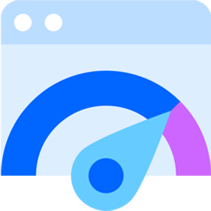




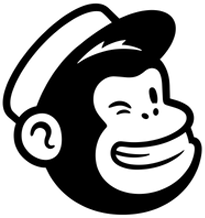










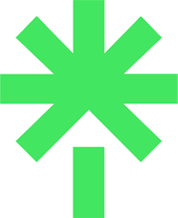

















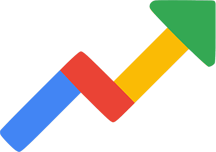
Gain hands-on experience with 100+ essential digital marketing tools & platforms, including SEO tools, content creation software, social media automation, and performance marketing solutions. Develop expertise in optimizing websites, running high-converting ad campaigns, and leveraging AI-driven strategies to drive growth and engagement.
- 50% Off - Limited Period Offer
- Course Fee : ₹ 11,000
- 4 Months Duration
- Course Fee : ₹ 11,000
- 4 Months Duration
All-in-One Digital Marketing Course
Web Design Fundamentals
Basic Website Creation, E-commerce, Blogging, UI/UX Basics and Technical Excellence
This course provides a step-by-step, hands-on learning experience to help students understand the fundamentals of web design. From understanding website structures to designing layouts, content creation, performance optimization, and launching a live site, students will gain practical skills using industry-standard tools and platforms. By the end of this module, students will have a fully functional website and knowledge of different web-building platforms.
Class 1 : Understanding the Need for a Website
Overview : In this session, students will explore why websites are essential, how they scale businesses, and the fundamental differences between small and large sites. The class will also introduce essential website functionalities like form submissions and payment gateways. This will lay a strong foundation for students to understand the real-world applications of web design.
What You’ll Learn :
Websites serve as digital storefronts, enabling businesses to reach a broader audience. Unlike traditional businesses that rely on foot traffic, websites provide 24/7 accessibility to potential customers. They help establish credibility, increase customer engagement, and drive sales through online transactions.
Small websites, such as portfolios or local business sites, typically consist of a few pages (Home, About, Contact). Large websites, like E-commerce platforms and corporate sites, feature complex structures with multiple categories, dynamic content, and integrations with third-party services.
Form submissions allow users to send inquiries, sign up for newsletters, or provide feedback. Payment gateways, such as PayPal and Stripe, facilitate secure transactions for online purchases by encrypting financial data and ensuring safe payments.
Beginners start with basic static websites, while advanced designers use custom code, databases, and APIs to create dynamic, interactive experiences. Understanding the fundamental principles lays the groundwork for future expertise.
Assignment :
- Select three different websites (business, eCommerce, portfolio) and analyze their structure.
- Identify key components that contribute to a well-designed website.
- List essential sections such as header, footer, navigation, and content areas.
- Explain how these elements enhance usability and accessibility.
Class 2 : Setting Up WordPress & Creating Pages
Overview : In this class, students will learn how to set up WordPress on their local machines, source or create logos, and generate content for fundamental pages using AI-powered tools like ChatGPT. This will provide hands-on experience in website creation from scratch.
What You’ll Learn :
Local WordPress installations allow students to build websites offline. Using tools like Local by Flywheel, they can create a development environment on their computer without requiring web hosting.
A professional logo enhances brand identity. Students will learn to create logos using Canva or Adobe Illustrator and source royalty-free logos from platforms like Freepik or Icons8.
Images enhance user engagement. Students will explore free stock image platforms such as Unsplash, Pexels, and Pixabay to source high-quality visuals.
AI tools like ChatGPT assist in generating structured content for web pages. Students will learn how to use prompts effectively to create engaging copy for Home, About Us, Services, Gallery, and Contact Us pages.
Assignment :
- Install WordPress locally using Local by Flywheel.
- Create pages: Home, About Us, Services, Gallery, and Contact Us.
- Use ChatGPT to create descriptions for different sections of the website.
- Edit and refine AI-generated content to improve readability and engagement.
Class 3 : Enhancing Layout, Content & Exploring Plugins
Overview : This session focuses on refining the website by improving layouts, adding more content, and integrating essential plugins like Elementor. Students will also learn how to create and manage blog posts for their websites.
What You’ll Learn :
A well-structured website follows visual hierarchy principles, such as contrast, alignment, and whitespace management. These elements ensure an intuitive user experience.
High-quality images and well-crafted content increase user engagement. Students will refine their website’s visual appeal by strategically placing images and structuring text blocks.
Plugins extend WordPress functionality. Students will install and use Elementor to create visually appealing pages without coding.
Blogs drive traffic and improve SEO. Students will learn to create, format, and publish blog posts within WordPress.
Assignment :
- Use Elementor to create a professional-looking homepage layout.
- Experiment with drag-and-drop features to build a visually appealing design.
- Create a blog post relevant to the website’s niche.
- Format the post using headings, images, and links for readability.
Class 4 : Building an E-Commerce Website
Overview :This session will introduce students to building an online store using WooCommerce, covering essential settings, product management, and payment processing.
What You’ll Learn :
Step-by-step guide on installing WooCommerce, setting up payment gateways, and configuring shipping options.
Students will learn how to add, edit, and organize products, including pricing, images, and categories.
Best practices for designing a smooth and efficient shopping experience to increase conversions.
Assignment :
Add at least five products with images, descriptions, and pricing.
Configure Razorpay, PhonePe, PayPal or Stripe for transactions.
Class 5 : SEO Optimization & Performance
Overview : Students will explore the fundamentals of Search Engine Optimization (SEO) and performance optimization techniques to improve their website’s ranking and speed.
What You’ll Learn :
SEO helps websites rank higher in search engines. Students will learn about keywords, metadata, and search intent.
Techniques for compressing images, using alt text, and structuring content for better search visibility.
How to improve website performance using caching, minifying code, and optimizing hosting.
Assignment :
Identify primary and secondary keywords using SEO tools.
Implement alt text, proper headings, and keyword usage.
Class 6 : Website Hosting & Deployment
Overview : Students will learn how to take their website live by purchasing a domain, selecting hosting services, and deploying their site.
What You’ll Learn :
Understanding different hosting types: shared, VPS, cloud, and managed WordPress hosting.
How to choose a domain name, register it, and link it to hosting.
Steps to move a site from local development to a live environment.
Assignment :
Research and compare features of different hosting services.
Upload a basic website to a hosting provider.
Class 7 : Website Security & Alternative Web Builders
Overview : This class covers essential website security practices and introduces alternative web design platforms beyond WordPress.
What You’ll Learn :
How to protect a website using SSL certificates, firewalls, and security plugins.
The importance of regular backups and using automated backup solutions.
A look at platforms like Wix, Squarespace, and Shopify.
Assignment :
Set up SSL, install a security plugin, and configure backups.
Create a sample website using Wix or Shopify.
SEO & Organic Growth Strategies
Unlocking Search Engine Success with Proven Optimization Techniques
This course provides a structured, step-by-step guide to mastering SEO (Search Engine Optimization). From understanding the basics of SEO to technical optimizations, keyword research, content creation, and backlink strategies, students will gain practical skills to improve website visibility on search engines. By the end of this module, students will have a working SEO strategy applicable to any business or website.
Class 8 : Understanding the Need for SEO
Overview : This session introduces the importance of SEO, addressing whether SEO is still relevant today. Students will also learn how to identify an SEO-optimized website and quickly check if SEO has been implemented correctly.
What You’ll Learn :
SEO plays a crucial role in digital marketing by driving organic traffic to websites. In an era where businesses compete for online visibility, SEO ensures a website appears in search engine results, making it accessible to potential customers. Students will explore how search engines work, why ranking matters, and how algorithm updates affect SEO strategies.
An optimized website follows SEO best practices such as structured data implementation, keyword-rich content, fast load speeds, and mobile-friendly design. Students will analyze real-world examples of well-optimized websites, learning how elements like meta tags, alt attributes, and sitemaps improve rankings.
Students will learn how to perform a quick SEO audit to determine whether a website is properly optimized. Using tools like SEOquake, Google PageSpeed Insights, and Mobile-Friendly Test, they will assess factors like page load speed, meta tags, and indexability.
Assignment :
- Identify SEO strengths and weaknesses using SEOquake.
- Evaluate loading speed, keyword optimization, and technical SEO aspects.
- Determine if SEO is implemented effectively.
- Perform a basic SEO audit on a given website using free tools.
- Identify areas of improvement and suggest optimization strategies.
Class 9 : Setting Up Business’s Online Presence
Overview : Students will assess a business’s online presence and set up fundamental SEO elements like Google Business Profile, search engine indexing, and social media accounts.
What You’ll Learn :
Before implementing SEO strategies, it is essential to analyze a business’s existing online footprint. Students will learn how to evaluate a company’s website, Google Business Profile, social media presence, and search engine rankings to determine SEO needs and opportunities.
Setting up and optimizing a Google Business Profile is crucial for local SEO. Students will learn how to add accurate business information, optimize descriptions, select relevant categories, and encourage customer reviews to enhance local search visibility.
For a website to appear in search results, it must be indexed. Students will explore how to submit a website to Google Search Console, Bing Webmaster Tools, and Yandex, ensuring it is crawled and indexed efficiently.
A strong social media presence complements SEO efforts by driving traffic and building credibility. Students will set up and optimize Facebook, Instagram, LinkedIn, and Twitter accounts, adding basic branding elements like logos and cover images.
Assignment :
- Ensure all business details are accurate and complete.
- Write an SEO-friendly business description and select the right categories.
Submit a website for indexing and analyze initial crawl reports.
Class 10 : Keyword Research & Competitor Analysis
Overview : This session teaches students how to research keywords, analyze competitors, and develop an SEO strategy for ranking on search engines over time.
What You’ll Learn :
Keyword research is the foundation of SEO. Students will use Google Keyword Planner, Ubersuggest, and AnswerThePublic to find relevant keywords, analyze search volume, and assess competition levels. They will also learn about long-tail vs. short-tail keywords and their impact on SEO strategies.
Understanding what competitors are doing successfully can help shape an effective SEO plan. Students will analyze competitors’ top-performing pages, backlink profiles, and ranking keywords using tools like SEMrush and Ahrefs.
SEO results take time. Students will develop a structured roadmap for achieving rankings, setting monthly goals such as content creation, link-building activities, and on-page optimizations.
Assignment :
- Use Google Keyword Planner and Ubersuggest to find target keywords.
- Identify search volume, competition, and keyword intent.
- Identify competitor keywords and ranking strategies.
- Develop an action plan based on competitive insights.
Class 11 : Content Creation & On-Page SEO
Overview : Students will learn how to generate and optimize content using AI tools, source images, and apply on-page SEO techniques.
What You’ll Learn :
Quality content drives organic traffic. Students will use AI tools like ChatGPT to generate blog posts, optimize existing content, and write engaging headlines that improve search rankings.
Students will explore free and paid sources for high-quality images and learn best practices for adding alt text and optimizing image sizes for SEO.
On-page SEO involves optimizing titles, meta descriptions, headings, and structured data. Students will apply these techniques using WordPress plugins like Yoast SEO or Rank Math.
Assignment :
- Create a blog post and apply on-page SEO techniques.
- Optimize images, headings, and metadata.
Use Google Rich Results Test to check structured data.
Class 12 : Indexing & Promoting Content
Overview : This session covers methods for ensuring that newly created content gets indexed quickly and gains visibility through strategic content distribution.
What You’ll Learn :
Ensuring new content is indexed using Google Search Console and Bing Webmaster Tools.
Sharing content via social media, forums, and relevant platforms to boost traffic.
Assignment :
Use Google Search Console to request indexing.
Post blog links on forums, social media, and industry-related websites.
Class 13 : Off-Page SEO & Link Building
Overview : Students will explore off-page SEO techniques, backlink building, and strategies to enhance domain authority.
What You’ll Learn :
Using guest blogging, forums, and social media engagement to earn quality backlinks.
Using tools like Ahrefs and Moz Link Explorer to study competitor backlinks.
Assignment :
Identify high-quality backlinks of competitors.
Develop an outreach strategy for guest blogging and backlink acquisition.
Content Marketing & Storytelling
Creating Powerful Narratives that Drive Engagement and Conversions
In today’s digital landscape, visual content is the most effective way to grab attention, communicate messages, and increase engagement. Whether it’s images, infographics, or videos, social media users are more likely to interact with posts that contain visuals. This module will help students understand why visual content is a crucial part of marketing, how it influences user behavior, and what makes certain types of content more successful than others. Additionally, students will explore different content formats, best practices for various social media platforms, and how businesses use visuals to build brand identity and drive sales.
Class 14 : Understanding Visual Content & it's Role
Overview : This class will introduce students to the significance of visual content in social media marketing. It will cover the basics of how visual elements influence audience engagement, brand recognition, and consumer trust. Students will learn why posts with images and videos perform better than text-based posts and how different visual styles cater to different audiences and platforms.
What You’ll Learn :
The brain processes visuals 60,000 times faster than text, making images and videos the most effective way to communicate messages quickly. Posts containing images or videos receive more than double the engagement of text-only posts on platforms like Facebook, Instagram, and Twitter. Brands with consistent and visually appealing content build stronger connections with their audiences, leading to better brand recall and loyalty.
Attention-grabbing content often includes high-contrast colors, bold typography, and dynamic imagery that stand out in crowded social media feeds. The human brain is wired to recognize patterns and faces, making people-centric visuals more engaging.
Colors evoke emotions; for example, red triggers urgency, while blue conveys trust. Motion-based elements, such as GIFs and short videos, naturally attract more attention than static images. High contrast between text and background improves readability and ensures the message is easily understood.
Emotionally engaging content (happiness, humor, awe) leads to higher shares and comments. People resonate with positive and relatable messages, making storytelling a crucial component of visual content.
Tools & Platforms Covered :
Understanding basic design principles and creating simple social media graphics.
Platform differences and content strategy variations.
Assignment :
Analyze three different social media posts (image, video, and text-only) and compare their engagement metrics.
Identify the visual elements that make high-performing content effective and create a short report.
Class 15 : Post Creation – Scripting, Sourcing & Design
Overview : Creating a high-quality social media post goes beyond just selecting an image. It requires thoughtful scripting, sourcing the right visuals, and ensuring that design elements work harmoniously. This class will teach students how to structure social media posts effectively, use design principles to improve aesthetics, and leverage free and AI-powered tools to enhance their posts.
What You’ll Learn :
Understanding tone, language, and messaging for different platforms (Instagram vs. LinkedIn vs. Twitter). Crafting compelling hooks to capture audience interest in the first few seconds. Best practices for structuring captions, including using emojis, line breaks, and call-to-actions.
Pexels, Unsplash, Freepik – Platforms offering high-quality, royalty-free images for commercial use. Choosing images that align with brand messaging and resonate with the target audience.
The rule of thirds: Placing key elements at intersecting points for balanced visuals. White space: Avoiding clutter for better readability and focus.
Choosing brand-appropriate colors that evoke desired emotions. Using Coolors to generate harmonious color palettes.
Selecting easy-to-read fonts for mobile users. Balancing text and images to ensure the main message is clear. Using Canva to test different text placements and design variations.
Tools & Platforms Covered :
Designing social media posts using templates.
Free Photoshop alternative for advanced image editing.
AI-powered enhancement & filter application.
Free stock image sources.
Color palette generator for branding.
Assignment :
Select an image from Pexels or Unsplash, enhance it using Fotor.
Test three different layout and color variations and submit a comparison of how each impacts readability and engagement.
Class 16 : Advanced Post Creation using AI
Overview : This class dives deep into AI-powered image editing and automation for creating high-quality social media posts. Students will learn how to enhance images using AI tools, remove backgrounds effortlessly, upscale low-resolution images, and create bulk designs efficiently. The goal is to help students create professional-looking posts quickly and at scale, saving time while maximizing engagement.
What You’ll Learn :
Why high-quality images receive more likes, shares, and saves. How poor-quality visuals reduce trust and credibility. The impact of sharpness, contrast, and color balance in social media graphics.
Adjusting brightness, contrast, and saturation automatically. Applying AI-powered filters to create aesthetic and professional visuals. Removing imperfections (blemishes, glare, noise) for a polished look. Adding artistic effects like vintage, cinematic, and HDR filters.
How background distractions affect content clarity. Using Remove.bg to eliminate backgrounds in one click for e-commerce, product showcases, and branding. Editing and refining edges after background removal.
Why low-resolution images don’t perform well on social media. Using Fotor’s AI Enhancer to sharpen blurry images and increase resolution. Best practices for resizing images without distortion.
How to generate 10+ posts at once with pre-set templates. Customizing text, colors, and branding automatically across all designs. Efficiently exporting multiple versions for Instagram, Facebook, LinkedIn, and Pinterest.
Organizing multiple posts in a cohesive branding strategy. Scheduling bulk posts to maintain a consistent content calendar.
Tools & Platforms Covered
Assignment :
Collect Images and make them ready for Post Creation.
Use the tools covered to create 10 Posts.
Class 17 : Video Creation – Scripting, Sourcing & Editing
Overview : Short-form videos (Instagram Reels & YouTube Shorts) drive higher engagement than static posts. This class introduces the fundamentals of video scripting, sourcing content, and basic editing to create compelling social media videos.
What You’ll Learn :
Short-form (10-60 seconds) for Instagram Reels & YouTube Shorts. Long-form (3-10 minutes) for YouTube, LinkedIn, Facebook. When to use text-heavy videos vs. voice-over narration.
Using the Hook-Body-Call-to-Action (HBCTA) framework. Writing attention-grabbing intros that stop the scroll. How to keep viewers watching till the end with compelling narratives.
How to generate video scripts in seconds with ChatGPT. Editing AI-generated scripts for human-like flow & authenticity.
Using Pexels Videos & Pixabay for free stock footage. How to find relevant b-roll footage to make videos look professional.
The role of music in setting the mood & emotional tone. Finding royalty-free music using YouTube Audio Library & Bensound. How to sync beats with transitions for engaging video flow.
Why AI-generated voiceovers save time & cost in content production. Using EelevenLabs to generate realistic human-like voices. Selecting the best AI voice styles for different content types.
Learning CapCut & Clipchamp for trimming, cutting, and overlaying text. Adjusting video speed, adding slow motion & fast-forward effects. Creating cinematic text animations to emphasize key messages.
Learning CapCut & Clipchamp for trimming, cutting, and overlaying text. Adjusting video speed, adding slow motion & fast-forward effects. Creating cinematic text animations to emphasize key messages.
Choosing the right resolution (1080p, 4K) & aspect ratio for each platform. Compressing files without quality loss for faster uploads & better engagement.
Tools & Platforms Covered :
Basic video editing & transitions.
Beginner-friendly editing software.
Free stock video sources.
Royalty-free music sources.
AI voiceover generation.
Assignment :
Collect Royalty Free Videos and Write a Short Script for making a Promotional Video.
Use the tools and skills learnt to make a short 10 seconds video.
Class 18 : Advanced Video Editing
Overview : This class covers advanced video editing techniques that transform basic clips into highly engaging social media content. Students will learn to apply smooth transitions, add special effects, and integrate AI voiceovers to elevate production quality.
What You’ll Learn :
How smooth scene transitions maintain audience attention. Choosing between cut, dissolve, zoom, and swipe transitions.
Using Wave.video & VEED.io for text animations, overlays & motion graphics. How to apply cinematic filters & lighting effects.
How AI-generated narrations improve video professionalism. Choosing the right AI-generated voice tone for branding.
Using EelevenLabs & Speechelo to generate lifelike narration. Adjusting voice speed, pitch, and emotion to match visuals.
Creating videos from text prompts using Invideo.io. Auto-generating subtitles, captions & translations using VEED.io. Automating video resizing for different platforms.
Tools & Platforms Covered :
Advanced transitions & effects.
Multi-platform video editing.
Adding effects, subtitles & animations.
AI-powered video creation from text.
AI voiceover generation.
Assignment :
Create a Script and make an AI voice for making a Video
Use Transitions, and Effects to createa video which grabs viewers attention.
Class 19 : AI Generated Video Content
Overview : This class explores how AI-driven video creation is revolutionizing content marketing. Students will learn how to convert static images into dynamic videos, generate AI-powered video content, and automate video production for businesses and brands. AI tools now allow creators to produce professional-grade videos without needing extensive editing skills, making video content creation faster and more accessible.
What You’ll Learn :
How animation and motion attract more attention compared to still images. The psychology of moving elements and how they increase retention and conversions.
Using Invideo.io & VEED.io to animate still images with zoom, pan, fade, and other motion effects. Creating slideshow-style promotional videos with transitions and music. Adding dynamic text animations to make images more interactive.
Choosing the right image duration and animation speed to keep viewers engaged. Adding overlays, stickers, and subtle movements for a professional look. Incorporating call-to-action (CTA) elements to drive traffic and sales.
Understanding AI-powered video synthesis. How AI determines visuals, audio, and pacing based on text input.
Exploring Invideo.io & VEED.io to turn blog articles, scripts, and product descriptions into full videos. Selecting AI-generated visuals, animations, and background music automatically. Editing and refining AI-generated content to align with branding.
Formatting AI-created videos for Instagram Reels, YouTube, and Facebook Ads. Customizing fonts, colors, and transitions for brand consistency.
How businesses can generate, edit, and publish videos at scale. Reducing manual work while keeping content fresh and engaging.
Using Wave.video & VEED.io for auto-generated video clips, captions, and animations. Setting up templates that auto-adapt to different campaigns. Scheduling and publishing AI-generated videos automatically.
Tools & Platforms Covered :
AI-generated video creation from text & images.
Text-to-video & animation effects.
AI-based video automation for businesses.
AI Text to Video and Image to Video.
AI Avatar Videos
Assignment :
Use the tools learned to create a short video giving text based prompts.
With a script use images and give motion to them using the tools learned.
Class 20 : Social Media Strategy & Content Calendar
Overview : A well-planned social media strategy is crucial for consistent growth and engagement. In this class, students will learn how to create structured content calendars, use AI for post scheduling, and implement a drip content strategy to keep their audience engaged. By the end of this session, students will be able to plan, automate, and execute a successful social media marketing strategy.
What You’ll Learn :
Educational posts, promotional content, behind-the-scenes, trends, and UGC (User-Generated Content). How to balance different content types to avoid repetitive or overly sales-driven posts.
Tailoring posts for cold, warm, and hot audiences. Creating content that moves users through the customer journey (awareness → interest → conversion). How AI can suggest content ideas based on trending topics and industry insights.
Avoiding last-minute content creation stress. Maintaining consistency to improve algorithm ranking and audience trust.
Using Canva’s Content Calendar Templates for structured planning. Organizing content by themes, dates, and post frequency. Creating weekly and monthly content schedules to maintain consistency.
Slowly releasing content in a strategic sequence to keep users engaged. How drip posting increases brand recall and long-term audience retention.
Using Hootsuite & Buffer to schedule posts days or weeks in advance. Leveraging Crowdfire & Metricool for AI-driven post recommendations & audience insights.
Tools & Platforms Covered :
Content calendar templates for organized planning.
AI-powered post scheduling & automation.
AI-based content management & audience analytics.
Assignment :
Based on a particular business create content which will be used to target different audiences and explain why each content is different.
Create a Content Calendar and divide the number of posts to schedule for a month.
Class 21 : Hashtag Research, Analytics & Optimizing
Overview : This class focuses on how to expand reach, track social media performance, and optimize profiles for maximum engagement. Students will learn to find trending hashtags, use AI-powered analytics, and improve profile aesthetics to attract more followers and customers.
What You’ll Learn :
How hashtags boost discoverability and reach on Instagram & Twitter. The difference between viral, niche, and branded hashtags.
Using RiteTag & Inflact for real-time trending hashtag suggestions. Finding low-competition, high-engagement hashtags to increase visibility.
Identifying which posts perform well and why. Understanding follower behavior and peak engagement times.
Google Analytics – Website traffic from social media.
Facebook Insights & Instagram Insights – Engagement, reach & demographics.
YouTube Studio & Social Blade – Video performance & channel growth analysis.
Writing a clear, keyword-rich bio that attracts clicks. Using Linktree to add multiple links in Instagram bios. Shortening links with Bit.ly & Rebrandly for cleaner URLs.
Choosing the right profile picture & cover image for branding. Creating a visually consistent feed using highlight covers & theme colors. How AI tools suggest bio improvements based on industry trends.
Tools & Platforms Covered :
AI-generated hashtag research tools.
Performance tracking.
Video & channel analytics.
Bio optimization & link management.
Assignment :
Create Profiles on all platforms and optimize them as per the skills learned.
Track the changes to check improvement of those profiles.
Performance Marketing & Paid Advertising
Maximizing ROI Through Data-Driven Ads, Funnels, and Growth Strategies
Performance marketing is a results-driven approach where advertisers pay based on specific measurable actions, such as clicks, leads, or conversions, rather than general exposure. This makes it distinct from traditional advertising, where success is difficult to quantify. Businesses invest in performance marketing because it allows them to track return on investment (ROI) in real-time and adjust strategies accordingly.
This module is designed to provide a comprehensive understanding of performance marketing strategies, tools, and platforms. It will cover paid advertising on major channels such as Google, YouTube, Facebook, Instagram, and LinkedIn, as well as tracking and analytics for campaign optimization. Additionally, the module will explore lead generation, automation, and emerging trends in AI-driven marketing.
Class 22 : Introduction to Performance Marketing
Overview : This session introduces the fundamentals of performance marketing, focusing on the differences between paid advertising and organic marketing. It examines where ads appear, how paid ad campaigns work, and why businesses invest in them despite the availability of free organic marketing strategies. The session also introduces key targeting methods used in modern digital advertising.
What You’ll Learn :
Definition of performance marketing as a strategy that prioritizes measurable outcomes. Comparison with traditional advertising, highlighting differences in cost structure and performance tracking. The role of data and analytics in performance marketing decision-making.
Definition of organic marketing: strategies such as search engine optimization (SEO), content marketing, and social media engagement that do not require direct ad spend. The advantages and disadvantages of organic marketing, including its reliance on time and content quality. The role of paid ads in complementing organic efforts by providing immediate traffic, precise targeting, and scalability.
Search Ads: Appear in search engine results when users enter relevant keywords. Operate on a pay-per-click (PPC) model.
Display Ads: Image-based ads shown on websites, mobile apps, and within YouTube videos. Often used for brand awareness and retargeting.
Social Media Ads: Paid promotions on platforms like Facebook, Instagram, and LinkedIn, targeted based on user demographics and behavior.
Video Ads: Short ad placements within video content on platforms such as YouTube and Facebook.
Native Ads: Sponsored content that blends into website articles and social media feeds to create a non-intrusive ad experience.
The speed and efficiency of paid ads compared to organic marketing, which requires long-term effort. Advanced targeting options that allow businesses to reach specific audiences based on factors such as location, interests, and past behavior. The scalability of paid advertising, enabling businesses to increase ad spend when campaigns perform well. Retargeting opportunities that allow businesses to re-engage potential customers who have previously visited their website or interacted with their content. The ability to measure campaign performance in real time and adjust strategies accordingly.
Demographic Targeting: Using data such as age, gender, and income to tailor ads.
Interest-Based Targeting: Reaching users based on their online behavior, including pages visited and content engaged with.
Behavioral Targeting: Leveraging past actions such as previous purchases or website visits to refine audience selection.
Retargeting and Lookalike Audiences: Using data from previous campaigns to re-engage past visitors and identify new potential customers with similar behaviors.
Assignment :
Identify three brands that use performance marketing and analyze their ad strategies.
Research an active paid ad campaign from a well-known brand and break down its key components, including the ad platform used, targeting methods, and expected outcomes.
Class 23 : Google & YouTube Ads (Part 1)
Overview : This session introduces Google Ads and YouTube Ads, focusing on how businesses use them to drive traffic, generate leads, and increase sales. Students will learn the fundamentals of search advertising, display advertising, and campaign tracking. The session will also introduce essential tools such as Google Search Console for measuring ad performance.
What You’ll Learn :
Google Ads as the largest advertising platform, reaching billions of users worldwide. The pay-per-click (PPC) model and how advertisers bid for ad placements. How Google determines ad rankings through factors such as bid amount, ad quality, and expected click-through rates. The different types of Google Ads and their use cases.
How search ads appear at the top of Google’s search results based on relevant keyword searches. The importance of keyword research in search ad success. Understanding Ad Rank and Quality Score: factors such as expected click-through rate, ad relevance, and landing page experience. Writing effective ad copy that includes compelling headlines, descriptions, and calls-to-action (CTAs). Bidding strategies: manual cost-per-click (CPC) vs. automated bidding.
How Google Display Network (GDN) allows advertisers to place banner and image ads on millions of websites. The use of audience targeting methods such as demographic targeting, interest-based targeting, and remarketing. The role of display ads in brand awareness and retargeting campaigns. Creating responsive display ads that automatically adjust their size and format to fit different placements.
The role of Google Search Console in tracking website visibility and identifying search-related issues. How businesses use Google Search Console to analyze organic performance and identify areas where paid advertising can complement SEO efforts. Monitoring search queries that drive traffic and optimizing ad strategies accordingly.
Assignment :
Create a Google Search Ad campaign, including keyword selection, ad copy, and bidding strategy.
Class 24 : Google & YouTube Ads (Part 2)
Overview : This class focuses on Google’s video advertising system through YouTube Ads. Since video marketing is becoming dominant, students will learn to create, launch, and optimize video ads. The class also introduces Google Tag Manager (GTM) and Google Analytics (GA4) for tracking ad performance.
What You’ll Learn :
Why video ads generate higher engagement and conversion rates. How YouTube ranks as the second-largest search engine and why it matters. Comparing YouTube Ads with TV advertising: cost-effectiveness and targeting power.
Each YouTube ad format has a different goal. Understanding these helps businesses match the right format to their campaign objectives.
Skippable In-Stream Ads: Ads shown before, during, or after videos (Viewers can skip after 5 seconds). Best for lead generation and brand awareness.
Non-Skippable In-Stream Ads: 15- to 20-second ads that force full engagement. Best for major product launches.
Bumper Ads: Short 6-second non-skippable ads, great for mobile users and brand recall.
Discovery Ads: Ads appearing in YouTube search results, like Google Search Ads.
Masthead Ads: Large banner video ads on YouTube’s homepage, premium placement for brand takeovers.
What is Google Tag Manager? A tool to add tracking scripts without modifying website code. Benefits of GTM in YouTube Ads. How to install and configure GTM for tracking YouTube Ads performance.
How to link Google Ads with Google Analytics to track user activity.
Traffic Acquisition: Identifies where ad clicks come from.
Engagement Reports: Measures watch time and user interaction.
Conversion Tracking: Tracks purchases, sign-ups, and other goals.
Assignment :
Create a YouTube Ad Campaign with defined targeting and budgeting.
Install Google Tag Manager on a demo site and track YouTube video interactions.
Analyze YouTube Ad performance using Google Analytics reports.
Class 25 : Facebook, Instagram & LinkedIn Ads (Part 1)
Overview : This class introduces Meta Ads Manager for running Facebook & Instagram campaigns, explaining audience targeting, budgeting, and ad optimization. Students will also learn to install Facebook Pixel for conversion tracking and use Hotjar for behavioral analysis.
What You’ll Learn :
How Meta Ads Manager is used for running ads across Facebook, Instagram, Messenger, and Audience Network. The importance of interest-based targeting and AI-driven audience selection. Key differences between organic social media marketing & paid advertising.
Image Ads → Best for engagement, awareness, and click-throughs.
Video Ads → More interactive, great for storytelling.
Carousel Ads → Multiple images in one ad for showcasing products.
Story & Reel Ads → Optimized for mobile, immersive experience.
Lead Ads → Collect contact information without leaving Facebook.
Choose an Objective (Brand Awareness, Website Visits, Conversions, etc.)
Define Target Audience – Custom Audiences (Website visitors, email list) and Lookalike Audiences (People similar to existing customers)
Select Ad Placement (Facebook Feed, Instagram Stories, Messenger, etc.)
Set Up Budget & Bidding Strategy
Daily Budget (Recommended for long-term scaling).
Lifetime Budget (Best for time-sensitive campaigns).
Launch & Monitor Performance in Meta Ads Manager
What is Facebook Pixel?
How to Install Facebook Pixel on a Website
Tracking Key Events
What is Hotjar? → A tool for heatmaps, scroll tracking, and session recordings.
How to Use Hotjar for Facebook Ads – Identify where users drop off on landing pages. See how people interact with the website after clicking an ad.
Assignment :
Create a Facebook & Instagram Ad Campaign with targeting settings.
Use Facebook Pixel and track conversion events.
Analyze user behavior using Hotjar heatmaps & session recordings.
Class 26 : Facebook, Instagram & LinkedIn Ads (Part 2)
Overview : This class explores LinkedIn Ads for B2B marketing and advanced targeting. It also introduces Microsoft Clarity for user session tracking and A/B testing strategies for ad optimization.
What You’ll Learn :
Why LinkedIn Ads are powerful for business-focused advertising. Understanding job title, industry, and professional targeting options.
Sponsored Content (Appears in LinkedIn feed, ideal for thought leadership).
Sponsored InMail (Messaging Ads) (Sent directly to LinkedIn inboxes).
Dynamic Ads (Automatically personalized based on user profile data).
Introduction to Microsoft Clarity (Free session tracking tool). How to track user sessions & analyze LinkedIn Ad performance.
How A/B testing improves ad performance.
Key elements to test : Ad Copy & CTAs, Images vs. Video, Audience Targeting
Assignment :
Create a LinkedIn Ad Campaign targeting professionals.
Set-up Microsoft Clarity to analyze user interactions.
Run an A/B test comparing two different ad creatives.
Class 27 : Tracking Analytics for Performance Marketing
Overview : Tracking and analytics form the backbone of performance marketing, ensuring that every ad dollar spent is measurable and optimized. In this class, students will learn how to set up and use tracking tools like Google Analytics, Google Tag Manager, Facebook Pixel tracking to monitor ad performance, website behavior, and user interactions.
What You’ll Learn :
Why Tracking Matters: Without data, marketers make decisions blindly. Tracking ensures that every marketing dollar is optimized for better results.
Measuring ROAS (Return on Ad Spend): Understanding how much revenue an ad generates compared to its cost.
How Tracking Helps with Optimization: By knowing which campaigns, platforms, and creatives work best, marketers can reallocate budget effectively.
Understanding User Behavior: Where are users coming from? , How do they interact with the website? , Which pages do they engage with most? and at what stage do they drop off before converting?
Installing the tracking code on a website.
Linking GA4 with Google Ads for integrated tracking.
Traffic Acquisition Report: Determines where users are coming from (organic search, paid ads, social media, direct traffic, referrals).
User Engagement Metrics: Measures time spent on a website, bounce rate, session duration.
Conversion Tracking: Setting up goals like purchases, sign-ups, form submissions, and custom events.
Attribution Models in GA4: How credit is assigned to different traffic sources (First Click, Last Click, Data-Driven Attribution).
How to Install GTM on a Website.
Setting Up Tracking Tags for : Clicks on buttons and links. Form submissions and lead generation forms. Video views (to see how long users watch an embedded video). Scroll depth tracking (to understand engagement levels).
Triggers & Variables : Using GTM to trigger specific events when users take an action. Sending data to Google Analytics and Facebook Pixel automatically.
How to Set Up Facebook Pixel.
Installing it on a website and linking it to Facebook Ads Manager.
Tracks Conversions: See how many people purchased, signed up, or engaged after clicking an ad.
Retargeting Audiences: Show ads to people who visited your site but didn’t convert.
Lookalike Audiences: Find new customers similar to existing ones based on behavior.
How Microsoft Clarity Works
Using Heatmaps to Identify Drop-Off Points : See where users click, scroll, and get stuck on a webpage.
Hotjar – Advanced Heatmaps & Behavior Analytics
How Hotjar Helps in Ad Performance Optimization : Shows which ad landing pages are performing best. Identifies points of friction where users drop off before converting.
Assignment :
Set-up Google Analytics & Google Tag Manager on a demo website.
Class 28 : Platforms – Email, SMS, WhatsApp & More
Overview : Beyond paid ads, email, SMS, and WhatsApp marketing play a crucial role in lead nurturing, retention, and conversion. This class explores how to capture leads, build email lists, and automate marketing workflows using top industry tools.
What You’ll Learn :
While ads drive traffic, email/SMS nurtures leads into paying customers.
Higher open rates than email, ideal for personalized messaging.
Combining ads, email, and SMS to create an integrated marketing approach.
How to Set Up an Email Campaign in Mailchimp. Segmentation & Automation for Better Conversions.
Why Brevo is great for automation (email drip sequences, abandoned cart emails). How to Send Personalized SMS & Emails Together.
Best for small businesses and startups. Drag-and-drop email builders & automation workflows.
Why CRMs Are Essential for Tracking Customer Interactions. How to Capture Leads from Ads & Store Them in a CRM. Automating Follow-Ups & Lead Nurturing.
Best for bloggers & content creators. Automating lead segmentation based on user actions.
How to Design Effective Lead Capture Forms. A/B Testing Forms for Higher Conversion Rates.
How WhatsApp Business API Works for Automated Messaging. Setting Up SMS Campaigns for Promotions & Lead Follow-Ups.
What is Marketing Automation?
Zapier – Automating Lead Nurturing & Follow-Ups
IFTTT – Simple “If-This-Then-That” Automations.
Assignment :
Create & Automate an Email Campaign using Mailchimp or Brevo.
Design a Lead Capture Form using Typeform or Google Forms.
Set-up an Automation Workflow using Zapier or IFTTT.
Practical Skills & Career Readiness
Real-World Applications, Hands-On Training, and Industry Insights for Success
This is the final stage where everything comes together.
Class 29 : Branding & Website Development
Overview : Students will create their own brand/business identity, including designing a logo, developing content, and setting up a basic live website with proper SEO implementation. This class ensures that students understand the foundational elements of an online presence and can apply SEO techniques learned earlier in the course.
Pre-Class Submission Requirements :
Before the practical session, students must submit:
Create a unique name for their brand or business. Design a professional-looking logo using tools like Canva, Adobe Illustrator, or LogoMaker.
Write engaging copy for the homepage, about page, and service/product descriptions. Choose a basic website structure (e.g., Home, About, Services, Contact).
Set up a website using platforms like WordPress, Wix or Shopify. Ensure the site is mobile-friendly and loads quickly.
Implement keyword optimization, meta descriptions, and alt-text for images. Submit the website to Google Search Console and create an XML sitemap.
Class Structure
Instructor and peers provide feedback on brand identity, logo design, and website content.
Identifying branding inconsistencies, weak CTAs, and design flaws.
Checking if SEO techniques were correctly applied. Recommendations for on-page and technical SEO improvements.
Students apply suggested changes post-class to improve their branding and website.
Class 30 : Social Media Content Strategy
Overview : Students will showcase their social media strategy and content, ensuring their brand is positioned effectively across platforms like Facebook, Instagram, LinkedIn, and YouTube.
Pre-Class Submission Requirements :
Before the practical session, students must submit:
Complete and optimize social media profiles with clear bio, links, and brand identity.
Platforms: Facebook, Instagram, LinkedIn, YouTube, Twitter (optional).
A 7-day content plan outlining post topics, captions, and visual ideas.
Types of content: Educational, promotional, engagement-based, storytelling.
At least 5 actual posts (graphics, carousels, reels, stories, or video clips). Designed using tools like Canva or Adobe Express.
Class Structure
Feedback on branding consistency, engagement strategy, and profile optimization.
How to improve captions, hashtags, and call-to-action (CTA) usage. How to increase reach & engagement organically.
Identifying low-quality visuals, weak messaging, and inconsistent posting.
Students will analyze real-world brand social media pages and suggest improvements.
Students refine their social media strategy based on feedback and re-submit improved content.
Class 31 : Performance Marketing & Execution
Overview : Students will launch their own performance marketing campaign, track the results, and analyze what worked and what didn’t. This hands-on experience will help them understand real-world ad performance, optimization, and budget allocation.
Pre-Class Submission Requirements :
Before the practical session, students must submit:
Students should create and run an ad on Google Ads, Facebook Ads, or LinkedIn Ads.
Campaign goals: Traffic, lead generation, or conversions.
Submit the ad creatives (images/videos) and ad copy used.
Tools used: Canva, Photoshop, Meta Ads Library for inspiration.
Impressions, Click-Through Rate (CTR), Conversion Rate, Cost-Per-Click (CPC).
Ensure Facebook Pixel, and Google Analytics are set up to track performance.
Class Structure
Each student presents their campaign structure, targeting, and performance data. Instructor and peers analyze what worked, what didn’t, and why.
How to optimize ads for lower CPC and higher conversions. How to A/B test ad variations for better results.
Understanding how to allocate budgets for better performance.
Targeting errors, weak ad copy, poor audience selection.
Students implement changes and re-run ads for better performance.
Class 32 : Final Review & Assessment
Overview : This final session is a comprehensive review of all work submitted throughout the course. Students will showcase their improvements, receive final feedback, and discuss their learnings, challenges, and growth.
Pre-Class Submission Requirements :
Before the practical session, students must submit:
Show updated logo, branding, and improved website with SEO fixes applied.
Show how social media engagement has improved. Insights from Instagram, Facebook, LinkedIn analytics.
Share before-and-after results of ad campaigns after optimization. Showcase ROI improvements from the first test campaign.
Class Structure
Students showcase improvements in branding, social media, and performance marketing.
Students and instructor evaluate what strategies worked best and why.
What challenges students faced and how they overcame them. How to apply these skills professionally or for their own business.
Final feedback, discussion on next steps in career or business marketing.
Final Outcome of Practical Classes
By the end of these sessions, students will have :
- A fully developed brand identity with a website, SEO-optimized content, and professional branding.
- A functional and engaging social media presence with real content and strategies applied.
- Hands-on experience running, tracking, and optimizing a real ad campaign with measurable results.
- A comprehensive understanding of performance marketing, with practical applications ready for professional or business use.
We Understand - Learning is Not a Straight Path
Flexibility in Tools, Platforms,
and Learning Support
We are open to discussing and incorporating additional tools and platforms beyond those listed in the course content if the majority of students express interest in learning them in detail. If necessary, we are willing to conduct extra classes to cover these topics thoroughly.
Our approach prioritizes practical knowledge and real-world experiences over rushed, surface-level learning. If certain aspects of the syllabus cannot be fully covered within the scheduled class durations, additional sessions will be arranged within the four-month period to ensure comprehensive understanding.
We recognize that every student has unique learning needs and different paces of understanding. To accommodate this, we also offer one-on-one doubt-solving sessions for personalized guidance and deeper clarity on specific topics.
- 50% Off - Limited Period Offer
- Course Fee : ₹ 11,000 /-
- 4 Months Duration
- 32 Live Classes
- 7 Days Money Back Guarantee
Batch Schedule :
Days : Mon & Wed, or Tue & Fri
Timing : 7 PM to 9 PM
Requirements :
- You will need a computer with internet access.
Who this Course is for :
- Beginners Interested in Digital Marketing who have no prior experience.
- Aspiring Marketers Looking to Create Impactful Campaigns without needing to learn advanced technical skills.
- Creative Individuals Wanting to Explore Digital Marketing as a new skill or potential career path.
- People Looking to Grow Their Own Brand Online for personal or professional use, using effective marketing strategies.
- Job Seekers Seeking Practical, Hands-On Skills to enhance their resumes and portfolios.
- People Ready to Invest Time and Effort in a structured, guided learning experience with real results.
Who this Course is Not for :
- Individuals Not Comfortable with Live Classes who prefer only self-paced study.
- Those Expecting Immediate Mastery without putting in consistent effort over time.
- Those Seeking In-Depth Technical Knowledge, as this course does not cover coding, data science, or advanced analytics.
- People Uninterested in Marketing or Business with no intention of working in digital marketing.
- Anyone Unwilling to Dedicate a Few Hours Weekly to class, homework, and project work.
